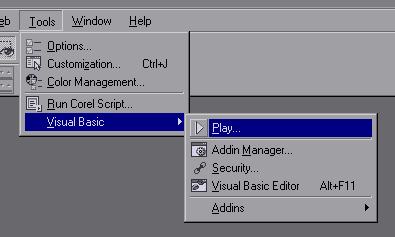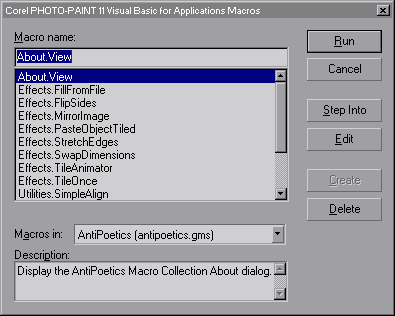Included EffectsPasteObjectTiled Version: 1.55 Create a new object filled with the contents of the clipboard. SwapDimensions Version: 1.35 Resize an image swapping the width with the height. MirrorImage Version: 1.35 Mirror an image in one of four directions. FlipSides Version: 3.05 Flip half of an image vertically or horizontally. TileOnce Version: 1.45 Tile an image once either vertically or horizontally. TileAnimator Version: 1.55 Create a scrolling animation from an image tile. StretchEdges Version: 2.35 Create a border by stretching an image's outer edges. FillFromFile Version: 2.25 Bypass the fill dialog and directly pick a file to fill the current image. |
Included UtilitiesSimpleAlign Version: 2.0 Easy and intuitive interface for basic object alignment needs. |
Included WorkaroundsFix2Colors Version: 1.05 Manually or automatically restore colors in 1-Bit BMP and GIF files that PP opened as B&W. RepairTC Version: 1.021 Repair saved Script Recorder output for the Tone Curve command. PasteFix Version: 1.0 Paste what's on the clipboard, not Photo-Paint's cache. CSCtoVBA Version: 1.0. Convert saved Script Recorder output to a VBA code module. ObjectClean Version: 1.0 Clears hidden areas of objects that may show up after applying some effects. |
Setup
|
Usage
|
SupportFor bug reporting, questions, comments, feature requests, etc., please send me a message via the Contact page. |
Copyright © 2004-2005, James Aswell. All Rights Reserved.