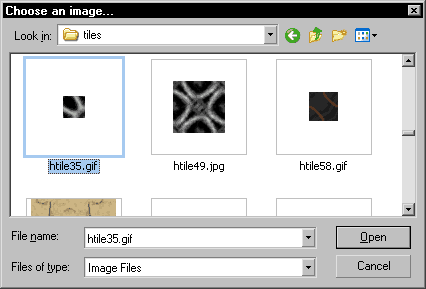FillFromFileFor use with Corel Photo-Paint 12Allows you to bypass the bitmap fill dialog and directly pick a file to fill the current image. A new object is created and filled with the chosen tile. |
Contents
Other Versions
|
Screenshots
Sample Output
|
SetupExtract the included CSC Script to a folder on your computer. |
UsageRun the CSC Script from the Tools menu by choosing Run Corel Script... Select the desired image file and click Open. Note: This script will not function correctly if run from the Script Recorder docker. |
SupportFor bug reporting, questions, comments, feature requests, etc., please send me a message via the Contact page. |
This site is not endorsed by and has no affiliation with Corel Corp., makers of Corel Photo-Paint.
Please support this site and make a contribution.
This site has been visited times
Copyright © 2004-2005, James Aswell. All Rights Reserved.
Copyright © 2004-2005, James Aswell. All Rights Reserved.