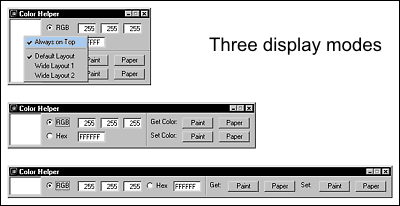Color Helper X3For use with Corel Photo-Paint X3This EXE allows easy input and output of both paint and paper colors with editing in both Hex and Decimal. |
Contents
Other Versions
|
Screenshots
|
SetupExtract the included EXE to a folder on your computer. For convenience, manually create a shortcut on your Desktop or Start Menu for launching the EXE. (For command line options, run Color Helper with "/help" on the command line.) |
UsageWith Photo-Paint X3 already open, run the EXE and input or edit color values. The color preview and alternate input style are updated in real time as you update the values. To undo a change, right click on the desired text box and choose Undo. |
Revisions
|
SupportFor bug reporting, questions, comments, feature requests, etc., please send me a message via the Contact page. |
This site is not endorsed by and has no affiliation with Corel Corp., makers of Corel Photo-Paint.
Please support this site and make a contribution.
This site has been visited times
Copyright © 2004-2006, James Aswell. All Rights Reserved.
Copyright © 2004-2006, James Aswell. All Rights Reserved.