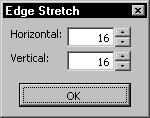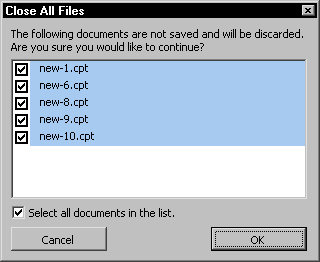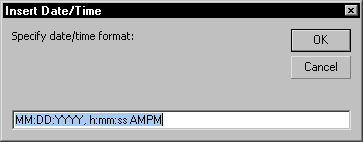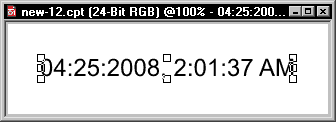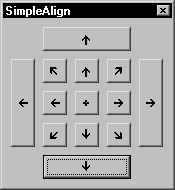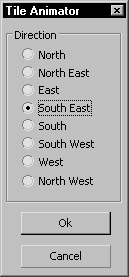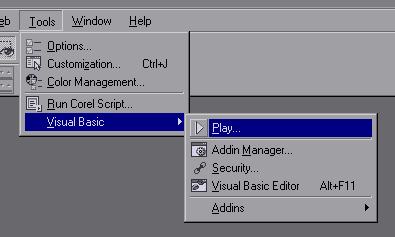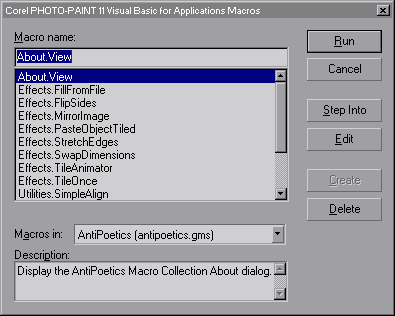Contents
Effect Macros
|
Command Macros
|
Utility Macros
|
Workaround Macros
|
Setup
|
Usage
|
Revisions
|
SupportFor bug reporting, questions, comments, feature requests, etc., please send me a message via the Contact page. |
This site is not endorsed by and has no affiliation with Corel Corp., makers of Corel Photo-Paint.
Please support this site and make a contribution.
This site has been visited times
Copyright © 2004-2008, James Aswell. All Rights Reserved.
Copyright © 2004-2008, James Aswell. All Rights Reserved.