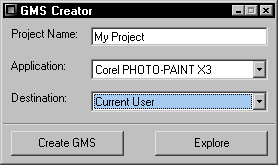GMS CreatorFor use with CorelDRAW and Photo-Paint 11, 12, X3, and X4Utility for easily creating and copying VBA Projects (GMS files) for both CorelDRAW and Corel Photo-Paint 11, 12, and X3. |
Screenshot
|
SetupExtract the included EXE to a folder on your computer. For convenience, manually create a shortcut on your Desktop or Start Menu for launching the EXE. |
UsageCreating a new GMS projectRun the EXE, input a name for the project, select the application and destination folder from the list boxes, then click the Create GMS button. The program will create a new GMS file in the appropriate folder. The VBA Project will be available the next time you start the appropriate application. Explore your GMS FoldersClicking the Explore button will open your GMS folder in a new window. Copying an existing GMS projectRun the EXE, drag and drop an existing GMS file on to the Project Name text box, select the application and destination folder from the list boxes, then click the Copy GMS button. The program will copy the GMS file in the appropriate folder. Command Line OptionsGMS Creator can be used via the following command line switches:
|
Revisions
|
SupportFor bug reporting, questions, comments, feature requests, etc., please send me a message via the Contact page. |
Copyright © 2006-2008, James Aswell. All Rights Reserved.